What is Personalization and What Makes Sense for You?

The more personalized an experience, the better the result. But where do you start? Whether you have a staff of 2 or 200, we'll find what's right for you and your business.
One of the buzzwords we often hear about web experiences is personalization. And that’s not unwarranted.
Salesforce’s annual “State of the Connected Consumer” report shows that almost 75% of customers expect companies to understand their unique needs and expectations. Your customers want and expect content that is tailored just for them.
And personalization not only benefits your customers. It can benefit your business. Websites that use personalized web experiences see an average sales increase of 19% and personalized calls to action (CTAs) perform 202% better than basic CTAs.
So what is personalization and what level of personalization is right for your website and your business?
What, exactly, is personalization?
Personalization creates an individualized interaction with a website that is designed to enhance a customer’s experience. That basically means that you customize what is shown to a customer so they feel like you know what they need (while trying not to make that feel too creepy).
But personalization can mean a lot of different things and requires different levels of effort to implement and maintain.
We can start by breaking down personalization into two customer categories: unauthenticated and authenticated users.
Unauthenticated users are anonymous - you don’t know who they are. They haven’t logged in so you must make some assumptions about them based on behavioral data from previous site visits. Authenticated users are customers you do know. They log into your website, and you have information about them from their account profile and all their previous visits.
Me want cookie
To understand how personalization works for unauthenticated users, you will need to understand cookies.
Unfortunately, these cookies don’t have anything to do with your Crumbl Cookie order. Cookies are actually data that your computer generates every time you visit a website. However, like Cookie Monster’s famous catchphrase, "Me want cookie,” you definitely want your users’ cookies.

What are cookies?
We’ve all seen those pop-ups on websites that tell you to accept or manage cookies. But what are these cookies?
Cookies are anonymous data collected whenever someone visits your website. They’re basically a way for you to remember that a customer has visited your site before and what they did when they were there.
You can then use that customer’s previous visits to personalize the content on any new visits. That content can show them more of what they are likely interested to be in.
It’s important to know that cookies don’t carry over between devices or between browsers. So if a customer looks at your website on their computer and then on their phone, they might not see that item in their cart because the cookies didn’t tie those two visits together.
That’s also the case across browsers. If they looked at a news website in Google Chrome and then in Safari, they might see different recommended stories because the new browser doesn’t know what they did in the other browser.
💡First-Party Cookies vs. Third-Party Cookies
Your website creates first-party cookies for all of your users. First-party cookies only contain information your users enter on your website. This information only goes to you and no other companies.
Third-party cookies are created by companies other than yours, usually advertising companies, but you might put them on your website. They are things like a Facebook “like” button on your website that sends data on your user from your website to Facebook for them to use however they want.
Third-party cookies are how a user can be on a shopping website looking at a product and then see an ad for that product on their social media feed right after.
You might have heard we’re moving toward a “cookieless world.” Cookieless means phasing out or ending support for third-party cookies, but doesn’t apply to first-party cookies. Safari and Firefox currently block third-party cookies by default and Google Chrome will start phasing out support for them in 2024.
Hey, you look familiar
What we’re talking about here is personalization based on first-party cookies. Information that you collect directly from your own website. Don’t worry, though, you can still use Google Analytics. It uses a first-party cookie to gather data.
With first-party cookies, a customer’s information remains anonymous if they have never logged in to your website. You just know that a person has visited before and this is what they did so we should give them more of this.
Maybe you visited a shopping site and added something to your cart, but didn’t buy it. If you go back to that website in the future from the same device and browser, you may see your item still in your cart. Or maybe you visited a news website and looked only at sports articles. If you go back, you might see more sports stories than politics. These are examples of cookie-based personalization.
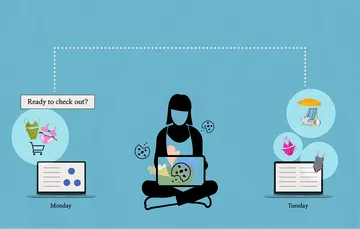
Cookie-based personalization requires the least level of effort to implement and manage. If someone looked at a certain type of content in the past, we show them more of that kind of content in the future. For example, a customer looked at suits, ties, and dress shoes on their last visit. On their next visit, we highlight and show them more related business attire.
Level of Effort
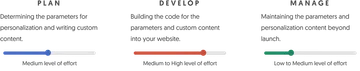
The more times a customer visits the website, the more data you have, which leads to better recommendations. But, there will always be some limitations due to the anonymous nature of the data. Maybe a family shares the same computer and each person has different needs. A cookie doesn’t know they’re different people so the personalization may not meet everyone’s expectations.
Welcome back Melissa. How have you been?
With authenticated users, there is a lot more that you can personalize. That’s because you probably know specific information about them.
To become an authenticated user, your customer set up an account. Maybe because they ordered something or paid for a subscription, or they wanted to use your service or see additional “members only” content.
Depending on the questions you asked during the account creation process, you probably know things like their name, email address, phone number, and mailing address. You might even know their race or ethnicity, how much money they make, their relationship status, and whether they have children.
You probably have all of that information stored in some kind of customer relationship management system (CRM) like Salesforce. And the more information you have stored in that CRM, the more you can personalize the way they interact with you.
Unlike cookies, where you are having to make a guess about a user based on their device and browser, with authenticated users, you can build profiles of those customers based on what they are doing regardless of what device or browser they are using.
Connect what they do on their phones and what they do on their computers (as long as they are logged in). Track what they do on any browser. Understand each customer’s story and tailor their journey just for them.
Now that you know all about your customer, there are generally two different ways to use that information to personalize the content they see. You can enhance your current website by adding personalized content blocks while keeping the majority of the content the same for everyone or you can completely personalize the experience so authenticated users only see content that is curated for them and never see your default experience.
Let’s dig a little deeper into how both of these options work.
Personalized content
With personalized content, you are just expanding your default experience to include personalized content. This could be as simple as a “Welcome back Melissa” message at the top of the screen or adding a “You’ve looked at this. Have you also thought about this other thing?” section of content.

This type of personalization generally has a low to medium level of effort to implement. You will need your website to talk to your CRM so that you can pull specific information about a person onto the website. That CRM integration could require a high level of effort. But once your CRM has been integrated, adding some light personalization should require a lower level of effort to implement.
You will need to build an algorithm that tells your CRM and your website what information to tie together - if the customer is X, Y, and Z, then show them A, B, and C products. If they are M, N, O, and P, then show them E, F, G, and H products. Or you know that they are motivated to make a purchase if you offer them a coupon, a free gift, or loyalty points. In this case show customer X the motivating factor Y.
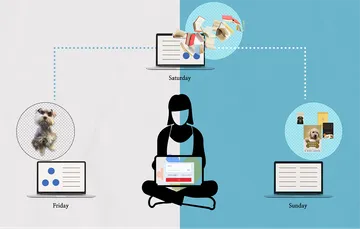
Usually, once those processes are set up and you know what to pull from the CRM and where you want that information to go, it runs pretty smoothly.
Level of Effort
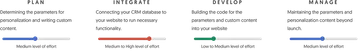
There is an even higher level of personalization. This type of personalization involves writing specific content for different types of customers. For example, you may want to showcase a product with specific messaging - this is the perfect gift for your partner for Valentine’s Day or this is the best chew toy for your miniature schnauzer puppy.
Instead of automating the process to specific algorithms, you will need to write specific content that is then automated based on the customer.
It will take more time, effort, and manpower to build and manage this type of personalization because the content must be created and updated, but could still be pretty easy to take on as long as you keep the personalization options limited to a few categories - customers who just bought a house, customers who just had a child, customers who just got married, and customers who just moved.
Level of Effort
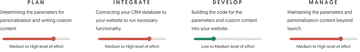
Personalized experience
The most complicated type of personalization is when you completely change the customer experience based on the information you know about them.
For example, your customer never sees or hears any country music on your streaming service because you know that they don’t like it. Or, your customer only sees images that match their race, ethnicity, family situation, etc. Almost nothing about the experience they see will be the same as someone else.
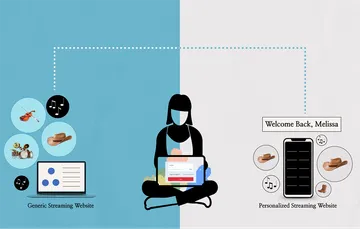
Because each customer’s experience is unique, this type of personalization requires an exceptionally high level of effort to implement and manage. It requires a CRM integration, which could require a high level of effort to implement on its own, and then a high level of effort to also implement the personalization on top of the CRM work.
Beyond the technical work, significantly more manpower is needed to create all of the options because this isn’t just personalizing based on one or two factors, it’s essentially creating a custom website for each individual customer.
Depending on the number of personalization points, you could need thousands of individualized pieces of content like text blocks and images to build complex relationships between your CRM data and your website. It might also require a much more complex content management system (CMS) for your website - something like Adobe Experience Manager - so that you can dynamically change content throughout your website.
Level of Effort
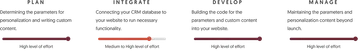
What type of personalization makes sense for you?
Now that you understand a little more about some personalization options, what’s right for you and your business?
If you don’t have a CRM or some database that stores information about specific customers, then you will have to use unauthenticated user personalization. But you can still build in some personalization based on cookies.
If you do have a CRM but only have a staff of two or three people who manage the content on your website, then you should probably start small and build from there.
But if you have a team of 20 who manage your website content and an established email marketing system, then you can probably push the envelope a little and start out at a much higher level of personalization. However, it is important to consider the needs and wants of your customers before deciding on your next steps.
If you’re still unsure about all of this and just know that you need to add more personalization to your website, our Viget business development team is here to help. Together we can discuss your business's unique situation and needs, then build a plan that will help you reach your current goals and help you evolve and adapt to meet your future needs.
