Vigets On The Move: How We Plan Travel

Sarah Schraer, Former Office Manager
Article Categories:
Posted on
Travel planning can be a headache! Here are a few ways we simplify.

From our biannual, all-company Third Third Thursday events to client meetings and conferences, Vigets are often on the move. As a company, we travel over 500 nights per year — and I’ve always thought of us as a fairly low travel company. As I write this article, we’re currently a company of 67 people. Which means that on average, each Viget spends about a week travelling each year. Or, about 2.5% of workdays.
Planning, tracking, and executing all this travel could be a big headache, but we’ve figured out a process that help us keep things organized and costs down.
Employee Data
For booking travel, we have a master spreadsheet that helps us look up basic travel info like middle names and birthdates. We also store data like pre-check and reward numbers, seat preferences, and whether or not someone is up for sharing a room. Every time a new team member joins we collect their travel information and add it to the spreadsheet.
Booking Hotels
We use hotels.com for virtually all hotel bookings. For every ten nights we book, we earn one night for free. They also have excellent customer service and often let us change or cancel our plans up to the day of travel. We’ve also developed relationships with hotels near our offices to make interoffice travel easier. One of our favorites, The Durham, is located right next to our downtown Durham office and serves as a great home for our office visitors. We may have a mild obsession with the granola at their breakfast bar.
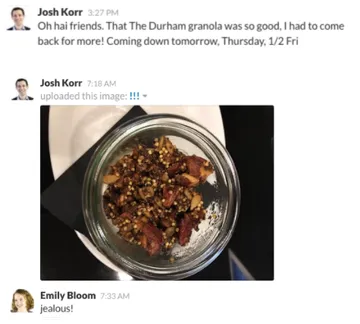
Booking Flights
At Viget, we 💙 Southwest. For their service, ease of changing flights, and free bags, Southwest has won our loyalty. They’re one of the only airlines that makes changing flights not only easy (you can do it online!) but also free (no fee, you just pay any cost difference). Since we book many flights far in advance, it’s great to have the flexibility to make changes if things come up last minute. So, it’s great from an admin perspective but our staff loves them too-- many people list them as a preferred airline in our employee travel survey.

When we can’t book on Southwest, we turn to Kayak to find the best flights at the lowest pricest. Kayak is an aggregator website, meaning they can search all the airlines all at once. They even occasionally suggest booking across two airlines if the timing & pricing line up better.
As a general rule of thumb, we try to book flights that interrupt as little of the work day as possible (barring red-eyes if possible). Another bonus to Southwest is that most of their flights offer wifi so our staff can work while travelling if they need to.
Tracking Travel
Tracking our travel — both in cost and amount — is extremely important. We track the number of nights each employee travels to avoid burn out and make sure we’re not asking too much of any one person. To do this, we keep a spreadsheet with a list of everyone’s names and the months of the year as the axises.
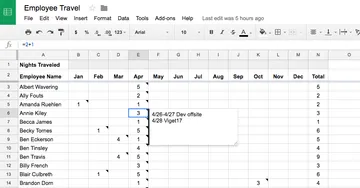
Each time I book a trip, I log it in the spreadsheet and make a note of what the trip was for. When a managing director checks on an employee’s travel, they can have a quick glance into the breakdown of client, internal, and conference related travel dates.
To track expenses, we have a few different systems depending on the nature of the travel.
Client Travel
Since client-related travel often influences the overall project budget, we track these expenses very carefully in spreadsheets. To initiate travel booking, our project managers create a trip spreadsheet with dates and travelers and send it to me to provide estimates. I’ll fill in the spreadsheet with estimated costs so we have an idea of the trip total. Once we begin the booking process, we fill in actual costs and paste in a link to the receipt.
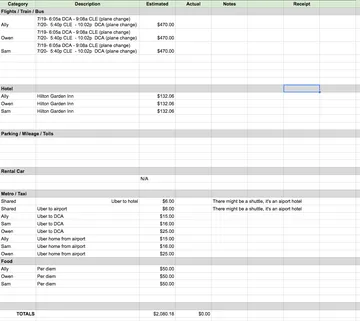
Conference Travel
We track conference travel using a simple internal tool called Early Bird. Staff can submit a request to attend a conference, which gets sent to their manager, me (the travel planner), and Andy (the budget approver). When the conference is approved, I research flights & hotels and send the traveler a suggested itinerary and lodging option. Once options are booked, we fill in the actual costs.
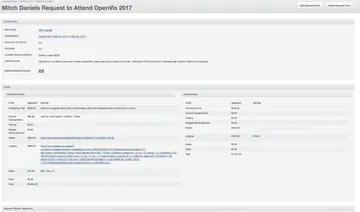
Booking for Big Trips
Each time we have an all-company TTT, we have to solve a giant travel puzzle. Here, we also rely heavily on spreadsheets. Like this one, which helps us plan for Boulder travel back east.
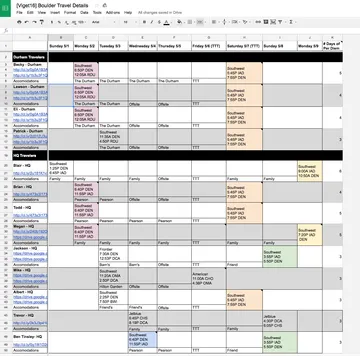
At a quick glance we can see who is going to which office, their flights, hotel, offsite, and per diem information. We also link screen shots of flight receipts for quick access to confirmation numbers all in one place and insert notes about airport transportation (sometimes we’ll pick up a big group or ask them to take an Uber).
Before each TTT, we also sort out rooming and carpooling information and send this information in a concise document to staff. Notice we even list what time they need to leave and arrive at each location. All of this helps to make things go as smoothly as possible and be as easy as possible for our staff.
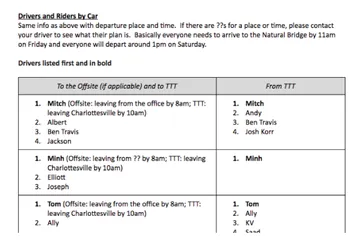
As you’ve probably noticed, we use A LOT of spreadsheets when it comes to travel planning. All of this planning and sharing is made easier by compiling everything in Google Sheets and Google Docs. We can cross-collaborate online (like when the PMs send me a client travel spreadsheet to complete) and we can share information with staff (like the rooming and carpool lists) all through G Suite. Using these spreadsheets and other travel strategies has helped us track and execute travel in a low cost and efficient way.