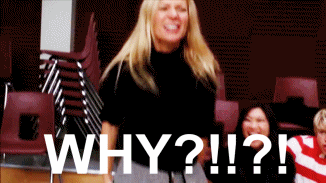Thinking Outside of the Box: Using Lateral Thinking in Design
Samara Strauss, Former User Experience Designer
Article Category:
Posted on
My favorite thing about design is also my least favorite thing – in design, there are no right answers. On one hand, this is great. With every new project, the sky's the limit. On the other hand, this is totally daunting – how do we know what we’re creating isn’t complete crap?
Furthermore, working in an agency often means we’re strapped for time and budget. The added pressure of getting everything done doesn’t always cultivate creativity.
Balancing pie-in-the-sky creative possibilities with strict timelines and budgets is not a task for the faint of heart. Under pressure, it’s easy to rely on top-down, traditional problem-solving paths that allow us to be efficient, but don’t always result in our best work.
Working within these two constraints isn’t easy, but it’s possible to think creatively and meet deadlines if you’ve got the right tools. Outside of traditional UX practices like user testing, research, and collaboration, I like to employ a little tool called lateral thinking.
What is Lateral Thinking?
Lateral thinking, a term coined in 1967 by Edward deBono, and outlined in a book of the same name, is a solution-oriented set of techniques which aim to re-frame a problem by highlighting new associations and relationships that may not be clear when a problem is approached through “vertical” problem solving. “Vertical”, step-by-step thinking is kind of like following a recipe – if you follow steps 1 through 10, you won’t be surprised by what comes out of the oven. The process is predictable, and so is the outcome.
Conversely, lateral thinking employs different paths to solve a problem, and these different paths lead to different solutions. This is more than merely brainstorming; it is a whole process which follows through from ideation to solution.
Using lateral thinking in design
Sounds cool, right? After four years of practicing some of these techniques, the results always manage to impress me. The best part is that they’re easy to learn, and they get easier to implement with practice. Here is a small sampling of techniques from deBono’s book that I find myself using regularly on projects.
“Why?”
Time to let your inner two-year old out to play. The “why?” technique goes beyond being able to answer “why?” just once – it forces us to answer this question over and over, highlighting holes in assumptions and making us question what’s really important.
Recently, I worked on the redesign of a major university website. Like most university websites, the student life section is featured prominently. As I re-designed the Life page, I used the “why?” technique to help formulate the story and make specific design decisions. Here’s one example of how that played out:
Assumption: On the Life page, we need to talk about student housing.
Why?
Answer: In student interviews, information about freshman housing was a big point of interest.
Why?
Answer: Students want to get a feel for how this university will be a home to them.
Why?
Answer: Students need to be able to see themselves fit in on campus.
Why?
Answer: Students need to fit in so they can thrive.
I’ll spare you the full rabbit hole of my thoughts, but this was the outcome of the exercise: I realized we didn’t actually need to talk about student housing. What was more important to these students was that students could imagine themselves living at the university, which could be completed by relying heavily on photos of campus. We could still elevate the appropriate links to student housing information without talking about it at length.
Choosing an Attention Area
Do you ever come to that point in design where you just can’t seem to think of an alternative? Where you start at the beginning of the road, but all paths keep leading to the same solution? It’s the worst, isn’t it?
One way to get out of that cycle is to temporarily focus your thinking around individual parts of a problem. Zeroing in on different attention areas forces us to understand the details and perspectives that inform the problem when it’s approached from that angle, and we start to see new ways to solve the puzzle.
Let’s revisit the student life section of the university site I mentioned above. To help generate ideas, I chose different attention areas around which I could frame the page. Here are a few:
- A focus on the idea of “a home away from home”
- A focus on campus traditions
- A focus on personal growth
- A focus on the emotional aspect of college
Coming at the design from these different perspectives helped me to explore the content that would best serve each angle. Ultimately, this exploration led me to the angle on which I decided to focus – that the traditions, history, and opportunities found at a university create an experience that makes students feel like are part of something bigger than themselves. Without lateral thinking, the Life page wouldn’t have been much more than a list of housing and athletic information.
Generating Alternatives
As designers, we’re all familiar with the concept of iteration – we design something, we get feedback, we make it better. Rinse, lather, repeat.
Generating alternatives in lateral thinking takes this one step further. Instead of coming up with one design and iterating on that, you come up with a number of ideas before picking any one of them to further improve.
Let’s take one final look at the aforementioned student life page. Going through my pile of sketches, I can see my first ones weren’t bad. But forcing myself to play with different layouts helped me to consider a few flows before combining the best parts of each. My first good sketch was only part of the pathway to my best.
Not getting lost in the rabbit hole
Naturally, employing exercises like the ones above begs the question “when do I stop?” You could spend forever asking “why?”, coming up with alternatives, or looking at things from different angles. Remember, lateral thinking is just a tool in your tool kit. It works as a supplement to your design instincts, user research, and team feedback. It allows you to connect information in new ways and to see new patterns. After a certain point in the process, it should actually make it easier to make decisions, not harder. Lateral thinking won’t get you stuck in the rabbit hole, but it may help you avoid it.