My Other Sublime Text Keyboard Shortcuts
Tommy Marshall, Former Front-End Developer
Article Category:
Posted on
Updates
The examples used below are mostly to satisfy an April Fools prank. However, some of the techniques and especially the How Do I package, do make coding in Sublime better. Enjoy :)
I received a bunch of feedback for my Sublime Text Keyboard Shortcuts post. And, while much of it was positive, some expressed concern that my examples didn't fit real-world scenarios. I agree. Knowing how to uppercase some letters is pretty trivial. I, like you, understand that in the real world we have more complex goals, and a blog post explaining how to use Sublime Text to accomplish them is much over-due. Until Now.
Zen Coding making writing BEM syntax a DREAM!
By simply prefixing our class names with a period, we can easily build our markup! Just chain your zen code and hit .
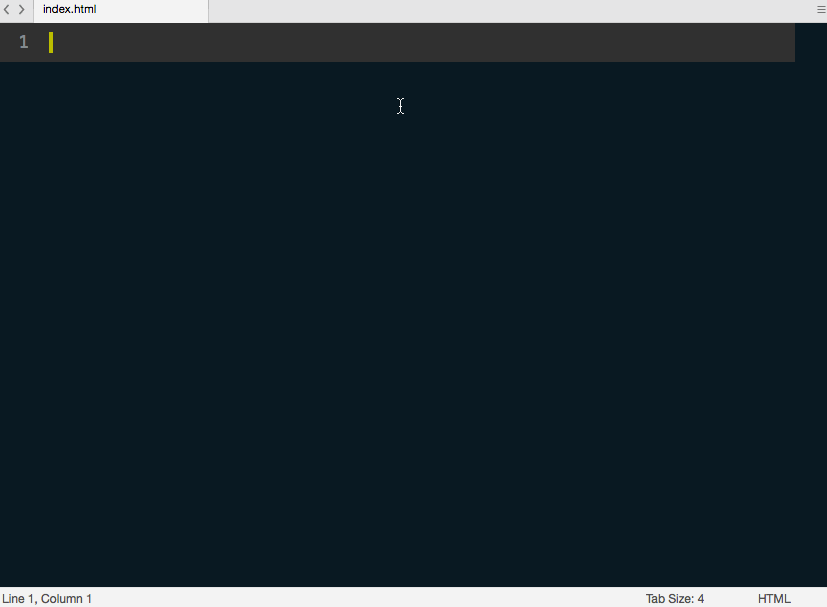
Need a carousel? Use the "How Do I" plugin to nail it the first time:
This plugin pulls in the top three answers from questions on StackOverflow which match your search criteria. Just + the first answer then + . It's never wrong!
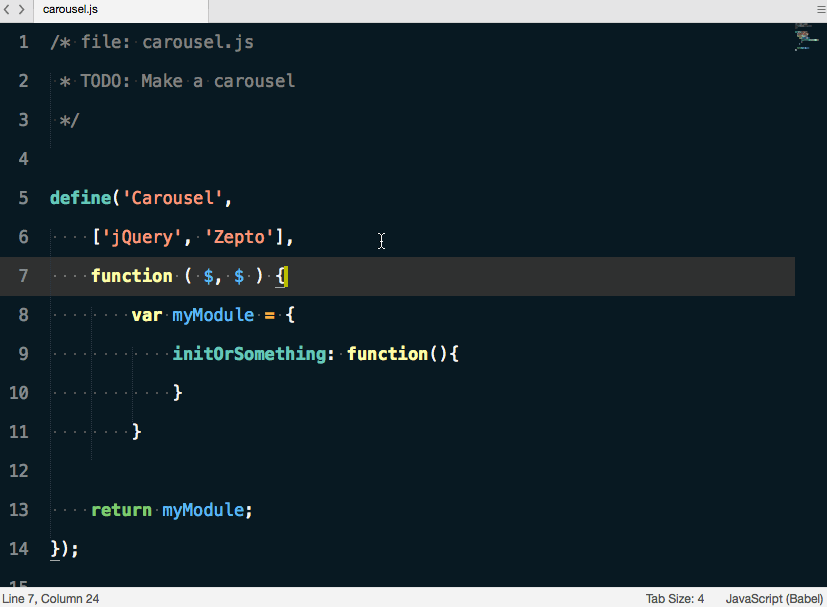
Girlfriend break up with you? Use her email as a template to craft the perfect reply!
All we are doing here is selecting matching words ( + ) and replacing them with the words we want. Nothing fancy.
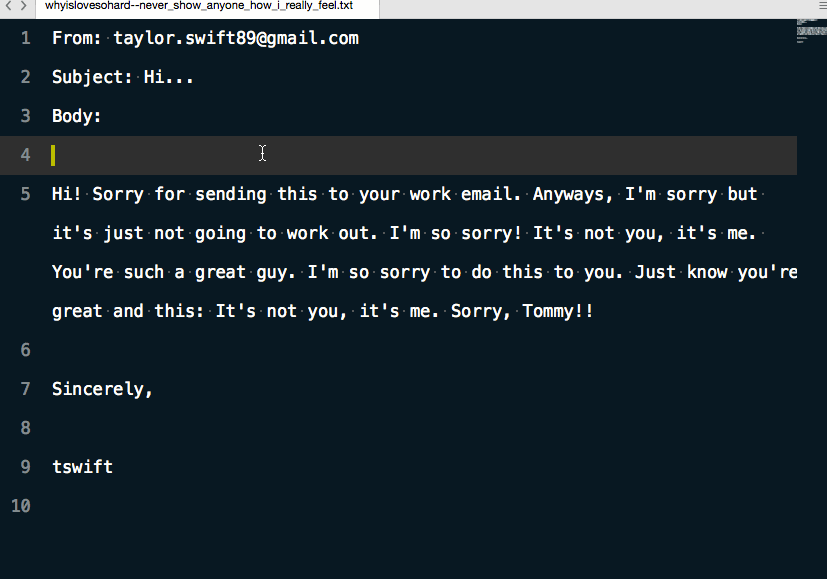
Not being taken seriously? This oughta show them who's boss.
We don't have to know the keyboard shortcut for everything. We can simply pop open the Command Palette + + and type in "Uppercase" to make our selection uppercase, thus making us more serious.
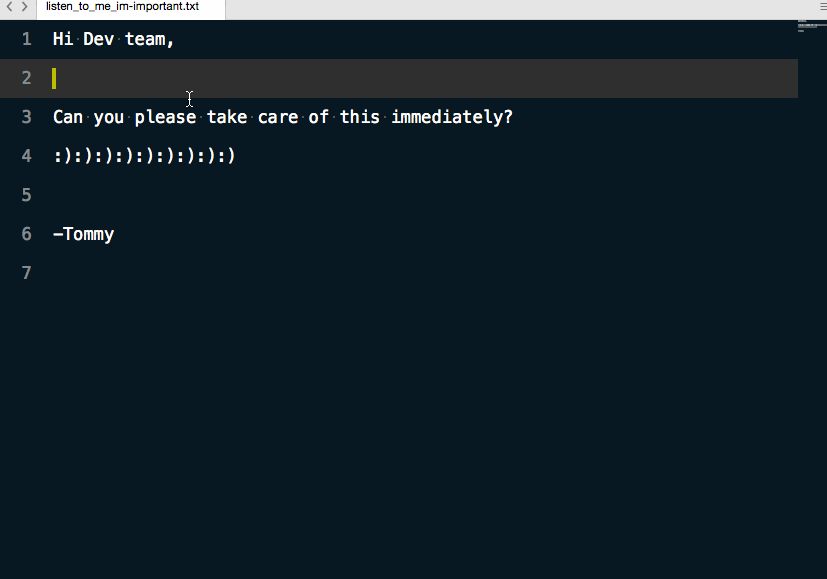
Conclusion
These are just a few simple examples of how you can use Sublime Text shortcuts in your everyday processes. If you have any others that come to mind let me know in the comments below!