How to Foster Real-Time Client Engagement During Moderated Research

Establish a real-time communication backchannel that empowers clients to flag responses they’d like to dig into further and to share their ideas for follow-up questions.
When we conduct moderated research, like user interviews or usability tests, for our clients, we encourage them to observe as many sessions as possible. We find when clients see us interview their users, and get real-time responses, they’re able to learn about the needs of their users in real-time and be more active participants in the process. One way we help clients feel engaged with the process during remote sessions is to establish a real-time communication backchannel that empowers clients to flag responses they’d like to dig into further and to share their ideas for follow-up questions.
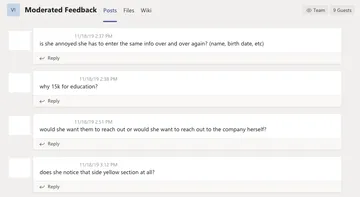
There are several benefits to establishing a communication backchannel for moderated sessions:
- Everyone on the team, including both internal and client team members, can be actively involved throughout the data collection process rather than waiting to passively consume findings.
- Team members can identify follow-up questions in real-time which allows the moderator to incorporate those questions during the current session, rather than just considering them for future sessions.
- Subject matter experts can identify more detailed and specific follow-up questions that the moderator may not think to ask.
- Even though the whole team is engaged, a single moderator still maintains control over the conversation which creates a consistent experience for the participant.
If you’re interested in creating your own backchannel, here are some tips to make the process work smoothly:
- Use the chat tool that is already being used on the project. In most cases, we use a joint Slack workspace for the session backchannel but we’ve also used Microsoft Teams.
- Create a dedicated channel like #moderated-sessions. Conversation in this channel should be limited to backchannel discussions during sessions. This keeps the communication consolidated and makes it easier for the moderator to stay focused during the session.
- Keep communication limited. Channel participants should ask basic questions that are easy to consume quickly. Supplemental commentary and analysis should not take place in the dedicated channel.
- Use emoji responses. The moderator can add a quick thumbs up to indicate that they’ve seen a question.
Introducing backchannels for communication during remote moderated sessions has been a beneficial change to our research process. It not only provides an easy way for clients to stay engaged during the data collection process but also increases the moderator’s ability to focus on the most important topics and to ask the most useful follow-up questions.
