Email Management: Two Steps to Optimize Your Workflow
Jason Sperling, Former Senior Digital Strategist
Article Category:
Posted on
I remember life before email. Getting a letter in the mail was fun and exciting, and the pen pals I had were cherished. Sometimes, people decorated their envelopes; other times, envelopes even contained curious trinkets! Then, when email first appeared, I was thrilled to spend 30 minutes visiting a computer lab to check email. It was fast to create, easy to receive, and instant to send. It was magic.
Well, the bunny is out of the hat now ... And it's got fangs.
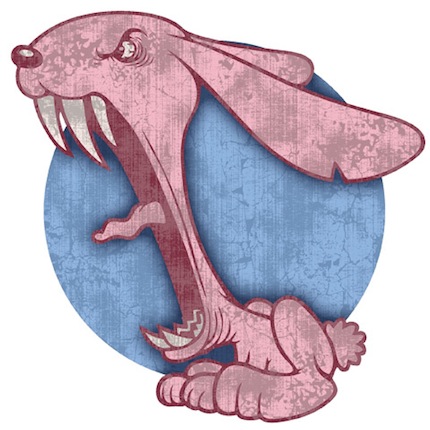
Step 1: Email Assessing and Organizing
For the better half of the last two decades, I used my inbox as a virtual to-do list. I would read emails as they came into my inbox and then, once I completed the task associated with them, archive them.
Now, my goal is to clear my inbox every time I make eye contact* with it, following these rules:
- If an email is not relevant, delete it.
- Immediately resolve or delegate any emails that can be handled in less than two minutes.
- Organize all remaining emails into three folders/labels: "Daily," "Weekly," "Someday."
And, voila, the inbox is clear! #sigh ... #serenity ... #fuzzybunnies ... :)
* In terms of how often and when to make eye contact with your inbox, this is likely to vary based on the type of work you do. There are arguments that you should only look at your inbox at set times throughout the day, which may be very efficient for some while not necessarily possible for others.
Step 2: Email Processing
Based on Brian's approach, I now schedule time in my calendar for processing "Daily" and "Weekly" emails. I process "Daily" emails at the end of my day, such as from 5-6 PM. I process "Weekly" emails at the end of my week, such as from 3-6 PM Friday. "Someday" emails get processed as there is time.
I never had a good system of when to process emails, so making this small change has done wonders for my emotional well-being.
These two steps together have transformed my life -- making it much easier for me to focus on the high priority work for the day.
Some other approaches to email management
My new-found email strategy is loosely based on Getting Things Done (GTD) and has been working wonders for my inbox, but there are also a bunch of other tactics you can use to tame the Email Beast. You can use software like Seriosity or Gist to prioritize emails using game mechanics and ties in the social web. You can also join the ranks of Timothy Ferris, author of The Four Hour Work Week, and avoid being married to the inbox by implementing auto-responders and a strict email-checking scheduled. Some folks (not at Viget!) have been known to declare "email bankruptcy" and just give up email altogether.
What's your secret?
For now, I'm happy to have increased my productivity and reduced my stress relating to email. Do you have any tips on email management you'd like to share?