Self-Host Your Identity Provider with authentik

Self-host your identity provider for fun, flexibility, security and more!
Authentication! What a hassle!

You start off simple enough — username / password authentication in your application. Then, well, someone mentions that traditional passwords are a security vulnerability, so maybe we should use one-time passwords. That inevitably leads to discussions about magic links and multi-factor authentication. Next thing you know, one dev is in a corner, rocking back and forth and muttering something about SAML, and another dev just left — walked out the door, never to be seen again.
Well, not to worry, we've got just the tool for you.
authentik is an open-source identity provider written in Python. I'm going to focus on the self-hosted version, but they also offer a paid enterprise plan if you want some extra support.
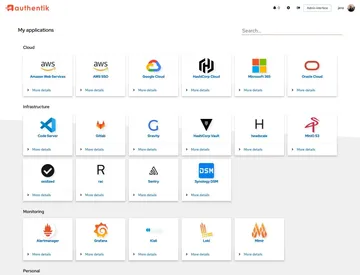
Self-Hosting
The philosophy of open-source tools and self-hosting is a big, complex topic for another post. In the world of SaaS products, you likely don't need to self-host. I quite like hosted identity providers like Clerk and Auth0. They're good and appropriate solutions for different types of apps and companies.
But I just love to self-host tools. Tinkering and toying with Docker, reverse proxies, and sometimes even server hardware is a lot of fun to me. It does add complexity in some (or many) places, but a little extra complexity means you've got a little more control over your tooling.
Self-hosting also allows me to disconnect from the Internet and still be able to work on features and enhancements in my projects. As long as I've already installed the relevant packages or pulled the right Docker images, I can keep working if I'm in a place where I can't (or don't want to) connect to the Internet. This is a small thing, but really important to me.
authentik makes it really easy to self-host your application. Right out of the gates, they provide a Docker Compose example and a Kubernetes example. Getting authentik running took me about 10 minutes using the Docker Compose example. Most of that was reading. This can make authentik a great tool during the proof-of-concept or beta phase of your application, getting authentication out of the way so you can focus on building the cool and unique features of your app.
Integrations
One of the great things that authentik has waiting for you is a bunch of documentation on integrating with a lot of tools you probably already use. These integrations range from other self-hosted apps like Outline (another favorite of mine) to cloud providers like AWS and even platforms like WordPress.
authentik's integration docs show you how to set up authentik for your existing providers and applications, so no need to dig around for the right configuration. Sure, if you're building your own application, you don't have the luxury of a README (until you write one, of course!), but don't worry — all the documentation you'll need for your choice of providers is at your fingertips. Personally, I'm fan of the OAuth2 provider for most my pet projects, but I also find the Proxy Provider to be a really great tool if you want to secure a static site that doesn't have any means of authenticating users.
Customization
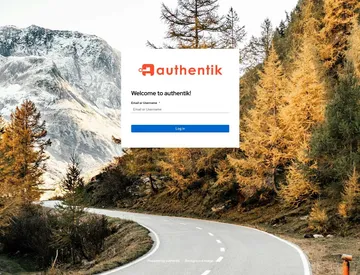
This is a pretty nice default login screen, but maybe a mountain road isn't your vibe. You can change this background, add your own company logo, and add your own CSS. Just add your static files to your authentik deployment and modify to your heart's content.
But actually, that's not even the cool part of the customization to me.
authentik has the concepts of Flows and Stages that are used to determine what steps a user should take to log in, log out, and more. First, you define Stages that represent a single step of authentication — something like requiring a user to enter their username or a password. There's a whole lot to choose from. Once you've set up your Stages, you'll create a Flow, stringing those Stages together until you have a complete process to authenticate, register, or even delete a user. Flows can be imported and exported as .yaml files, making it easy to keep your Flows and Stages synced between different environments.
authentik comes with a pretty reasonable set of default Flows and Stages. If you're setting authentik up just to try it out, you might not need to add anything. They do have a couple of example Flows to get you started, though.
Flows and Stages can feel pretty intimidating. On your dev server, I'd recommend basically deleting all of the default Flows and Stages and building up new ones from scratch. It's the easiest way to learn how these pieces fit together. If you accidentally break something in dev, you can always just drop your database and spin up a fresh install.
Conclusion
authentik is an awesome tool and I've only scratched the surface of what it can do for you. As a self-hosted identity provider, it gives you a lot of control on how your services are authenticated. It's great for local development and beyond, and it has a lot of ready-to-go integrations for services you might already use.
If you're interested in further reading, I'd definitely recommend checking out the docs on Outposts and External Sources.
Hopefully this has given you some inspiration to spin up a local instance of authentik and try it out! It will definitely simplify your authentication needs.

