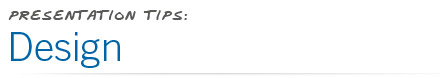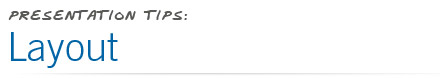14 Tips for Better Presentation Slides
Jillian Kuhn, Former Viget
Article Category:
Posted on

Your slides will make or break your presentation. An effective slide deck not only makes your talk easier to follow and comprehend, but it can also boost your credibility and leave your audience with a big smile on its face.
I saw dozens of dozens of presentations last week at PubCon Las Vegas, a web marketing conference focusing on search and social media. In addition to all the amazing insights I picked up, I also learned a lot about what makes a good (and bad!) set of presentation slides.
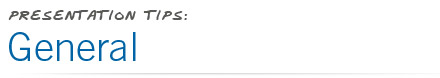
1.) Have a PowerPoint or Keynote presentation.
For the presentation newbies, PowerPoint is slideshow software by Microsoft; Keynote is the Apple equivalent. All the presentations I watched this week had a slide deck, so I have no complaints ... But I did see plenty of complaints on the conference's Twitter stream about speakers who went sans slides. Their talks were more difficult to follow, and they appeared less credible and professional.
2.) Use your slides to complement your speech, not overpower it.
Your slides aren't the main attraction; you are! When building your slideshow, focus on the information and visuals that will best communicate and highlight your amazing ideas.
3.) Choose a basic template.
A simple template will better emphasize your content. Complicated, cluttered, obnoxious themes make your slides difficult to read and dilute your message.
4.) Avoid fancy fonts.
Stick with a clean, clear font in a medium to large size -- so even the near-sighted people in the back of the room can follow along.
5.) Pick easily distinguishable colors.
Blue text on a purple background is hard to read; black on white is not. Keep readability in mind when you choose font and background colors.
6.) There should be fewer words on the slide than in your speech.
Paragraphs are great for essays, but not for slideshows. Avoid large blocks of text and break sentences into smaller, more visually digestible pieces. Also, never read from your slides verbatim.
7.) Use bullet points wisely.
Bullet points are probably the best way to organize your info. Bullet point text should be concise, and don't cram as many bullet points as possible onto one slide.
8.) Put important info in the top two-thirds of the slide.
Leave the bottom third of your slides empty, because it will be difficult for everyone to see -- especially those in the back rows. The empty space makes a great place to list your contact info, date, or presentation name.
9.) Use visuals to your advantage.
A picture says 1,000 words. Images, infographics, and charts can help get your point across. If you have a great image, let it stand on its own.
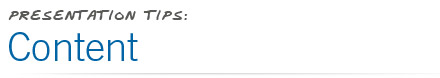
10.) Include your contact info at the beginning and end of the deck.
Not everyone will be paying attention at the start of your presentation, and not everyone will be paying attention at the end. This gives your audience two chances to know who you are and how to get in touch.
11.) Post your slides online.
Upload your slideshow to your web site or to a sharing site like SlideShare. Tell your audience upfront that your slides are available online, so they'll spend more time listening and less time frantically scribbling notes. Then, include a link to the download at the end of your presentation. If you're feeling particularly generous, provide a QR code as well! QR codes are a type of digital barcode that you can scan with your phone to easily access online data. Here's more info from Mashable.com and Raleigh's News & Observer.
12.) Shorten your links.
If your presentation includes links (which it should -- see #11!), use a URL shortener like bit.ly -- which simplifies URLs and also lets you track how many people access the link.
13.) Make sure the slides match what you're saying.
When audiences hear one thing but see another, they get lost fast. Make sure your slides and your speech follow the same rough outline, and do a run-through ahead of time to double-check.
14.) Thank your audience, and ask for feedback.
Let your listeners know you appreciate them, and invite them to comment on your presentation. Link to your SpeakerRate account (which, incidentally, is run by Viget's Pointless Corp.) for easy feedback.